Submittal Process
On This Page
Manufacturer's Letter of Intent
Up until now, the Estimating Department has been working with the manufacturers or their Representatives. These manufacturers already know that if we are awarded the contract, we will purchase equipment from them.
Some of the equipment we provide to our customers is custom, one-of-a-kind. To have them fabricate the equipment, we first need to submit a Manufacturer's Letter of Intent, notifying them that we intend to proceed with fabrication.
They will send us detailed plans of the equipment's dimensions and other essential specifications called Shop Drawings, which we, in turn, submit to the General Contractor for their engineers, architects, and food service consultants to review and approve.
Once they approve the Shop Drawings, our Project Manager will review them and go to the job site to take measurements to ensure that the custom pieces precisely and accurately meet dimension and other specifications. This is commonly called a Field Measurement.
Before the drawings are approved, there might be a few back-and-forths between the manufacturer, GC, and our PM.
A typical manufacturer Letter of Intent will look like this:
Good afternoon,
It is the intent of Arizona Restaurant Supply to contract with {manufacturer name} on the {project name} per quote# {factory quote number}. Please consider this email as your notice to proceed with shop drawings for review. Please contact me if you have any questions, or need any additional information to expedite shop drawings.
Thank you
Shop Drawings
Determining which items are custom and need Shop Drawings is more challenging than you might assume. However, a few rules will help you get about 80% of the way there.
All of these types of equipment will need Shop Drawings:
- All Exhaust Hoods
- All Walk-In Refrigerators
- Anything from a custom stainless shop
- Sneeze Guards
- Wok Range
- Pizza Ovens
Usually, these manufacturers will need Shop Drawings when we modify (ex. swapping out parts) any of their stock items:
- Advance Tabco
- Eagle
- Aero Mfg
- Krowne
- Perlick
If the AQ file does not have a model number in the Model column, but the ItemNo, Mfr, and Spec columns contain information, it's custom and most likely needs Shop Drawings.

DEEP DIVE
What happens in NetSuite when an item does not have a model number?
If the Written Specifications state that the item is custom, it will need Shop Drawings. However, not every piece of custom equipment will be declared as such.
As Built Drawings
Shop Drawings rarely contain all the information needed for our Installers. For all the detail contained in the Shop Drawings, they usually lack assembly instructions like:
- where certain pieces are supposed to go
- how the installation team needs to secure the equipment to the floor
- how the installation team should hang the equipment to the ceiling, if applicable
- etc.
For this reason, the manufacturer will provide As-Built Drawings once the Shop Drawings are approved.
👉 Acquire As Built Drawings when applicable and place them in your Project folder
Often, the manufacturer ships the equipment with the As Built Drawings; however, this only sometimes makes it to the job site for our install team. To ensure that our install teams can access these documents, you need to request them from the manufacturer and store them in the O-Drive.
Identifying whether you have Shop Drawings or As Built Drawings is pretty straightforward.
Shop Drawings will state "Not For Construction"
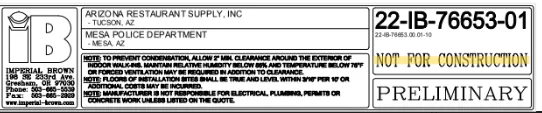
As Built Drawings will state "As Built"
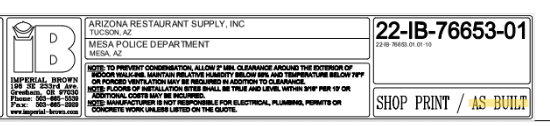
Rough In Drawings
Spec Book
👉 Create the Spec Book from AutoQuotes
Creating the Spec Book is pretty straightforward, but you must configure your AutoQuotes correctly to ensure your Spec Book is the same as everyone else's.
In order to do so, click on the print icon at the top right of the project file in AutoQuotes.

A new window will open, select Spec Sheet and Catalog in the column header. Then click OK.
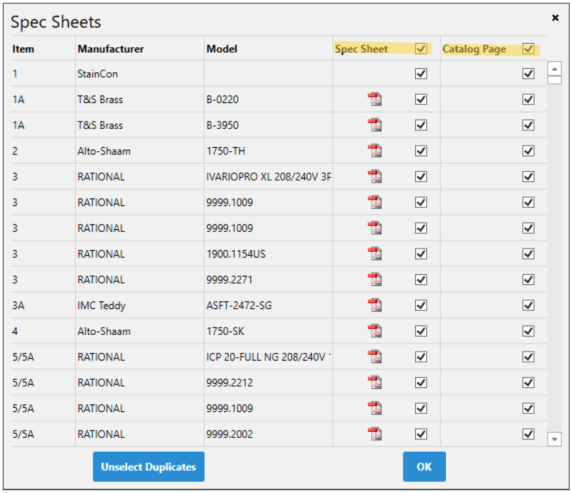
Click on Spec Sheet Book
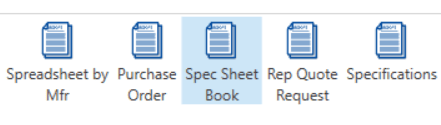
On the right hand side of your screen, you will see Report Options, configure yours to match these settings:
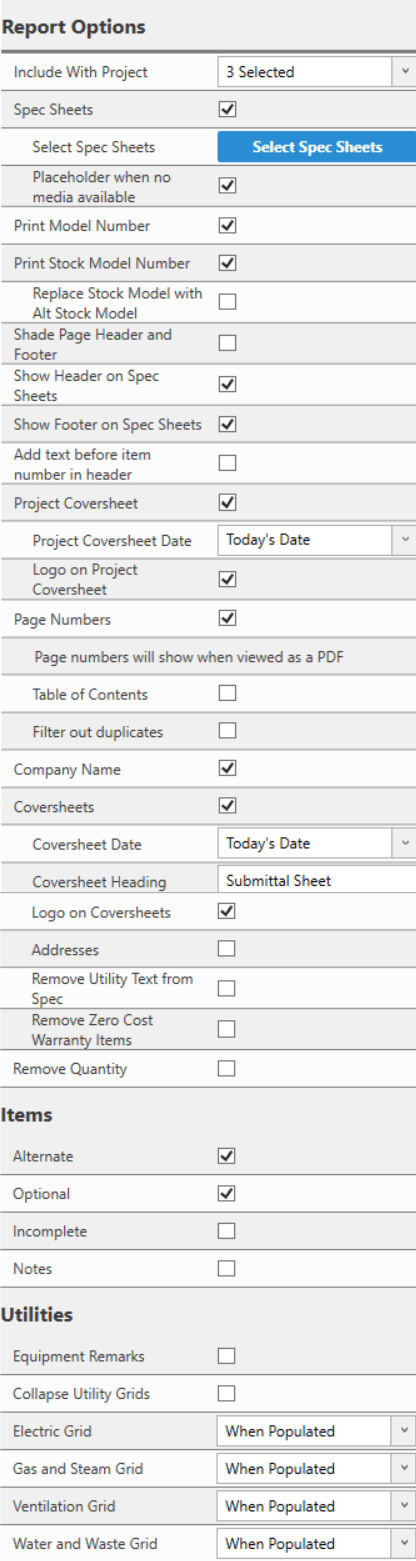
Then hit the Save PDF button

Submittals
👉 Send the Submittals to the GC
The Submittals consist of: Shop Drawings, Rough In Drawings, and the Spec Book